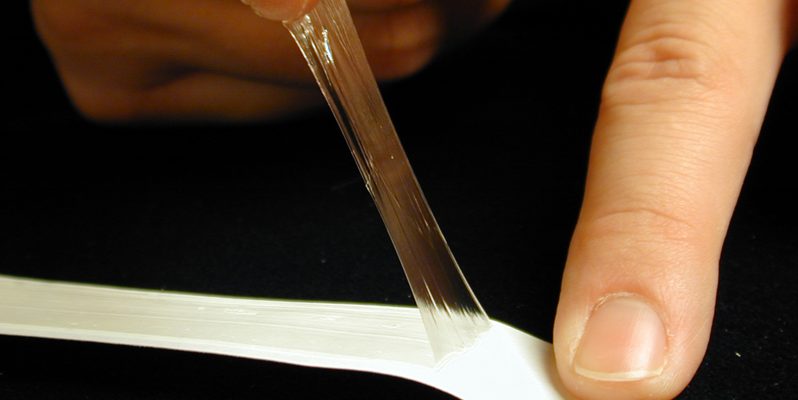How to Use Build-A-Bond:
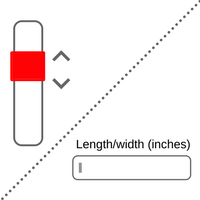
STEP 1
Choose desired dimensions using sliders or input.
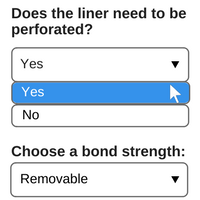
STEP 2
Use drop-down menu to select more options.

STEP 3
Include any additional details in notes section.

STEP 4
Click "Submit Your Bond" button.

STEP 5
Get a quick response from a technical rep!
Build Your Bond:
* Not actual physical size. Scales to maintain ratio of length and width.